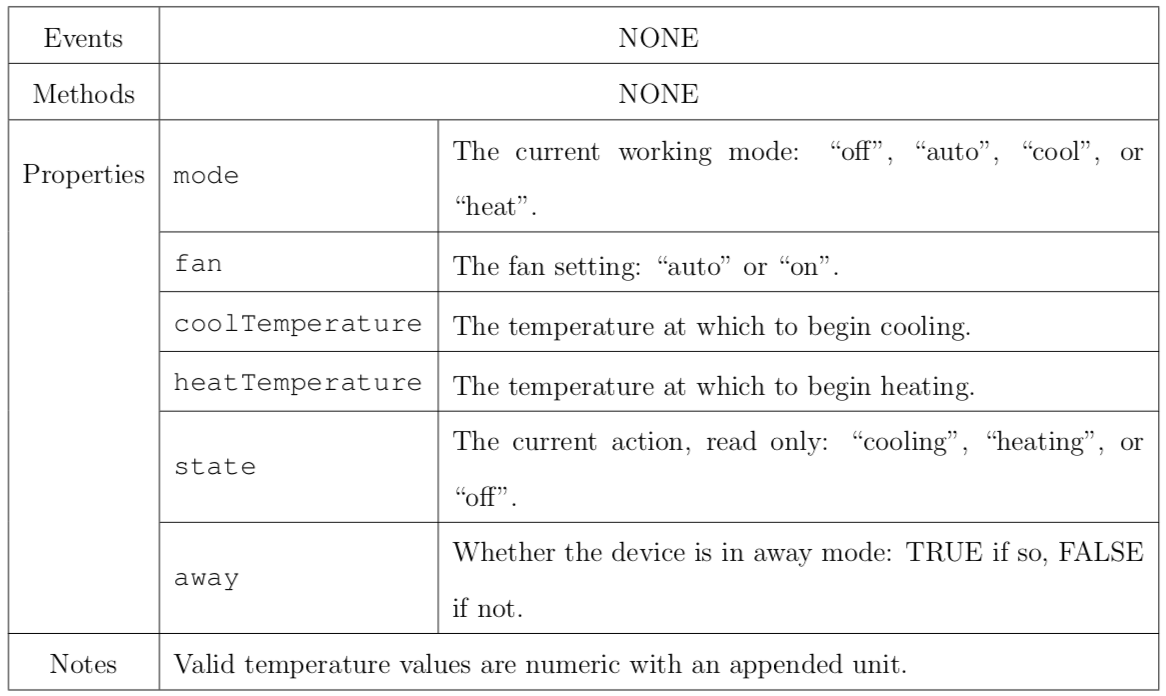Overview
The “droplit-plugin-voyager” plugin allows control of the Venstar® Voyager Thermostat. The API for the Voyager Thermostat, disabled by default, must be enabled for this plugin to work with the thermostat properly.
Enabling the Local Thermostat API
Use the following process to enable the API:
- Open the main front panel, and the smaller bottom panel, on the thermostat.
- Press the “SETUP” button on the bottom row of buttons, furthest to the right.
- Press the “MODE” button to navigate through each setup step, as indicated on the left side of the display.
- Choose setup step “29”. The thermostat should display “LOCAL API”.
- Press the “WARMER” button to enable the API. The thermostat should display “ON”.
If the API ever needs to be disabled follow steps 1-4 above, then press the “COOLER” button to disable the API. The thermostat should display “OFF”.
After enabling or disabling the API, press the “SETUP” button to return to the main screen.
Unit Property
Certain members in the thermostat services contain a unit property, which describes the degree scale the thermostat is using. The property may be one of the following values:
- C: Celsius
- F: Fahrenheit
- K: Kelvin
Single service properties, when they contain a temperature value and a unit property together, may be set with only a temperature, to continue using the same unit property. Specifying both the temperature and the unit property, however, will change both the temperature and the unit property.
Services
Temperature
Display temperature information.
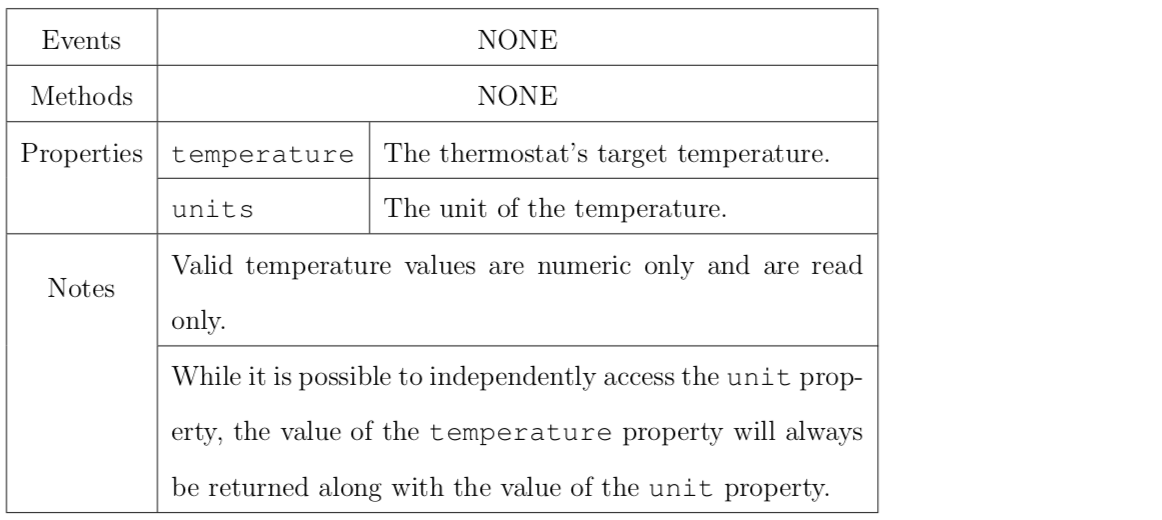
Thermostat
Control a thermostat.