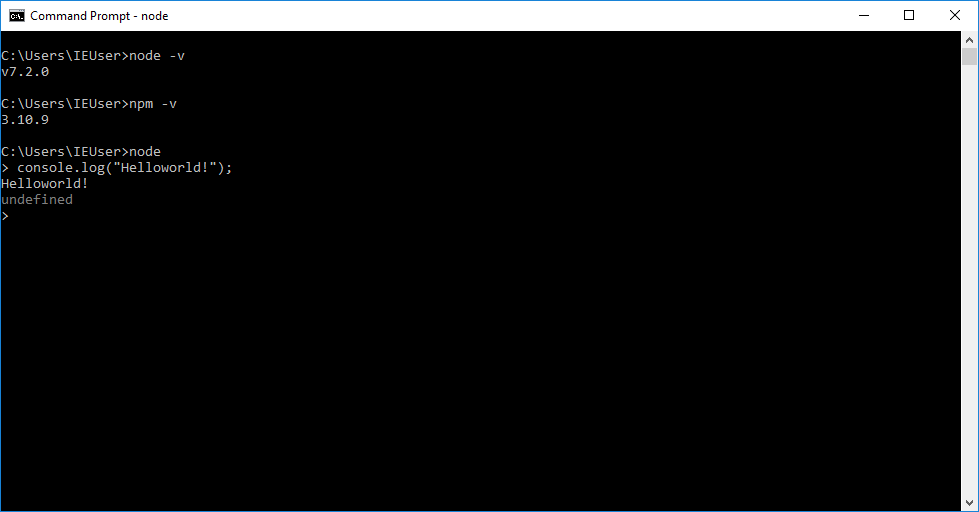Overview
Go to the NodeJS current version download page to download the NodeJS Windows installer (.msi). This tutorial uses version 7.2.0, and the procedure used to install the current version is identical.
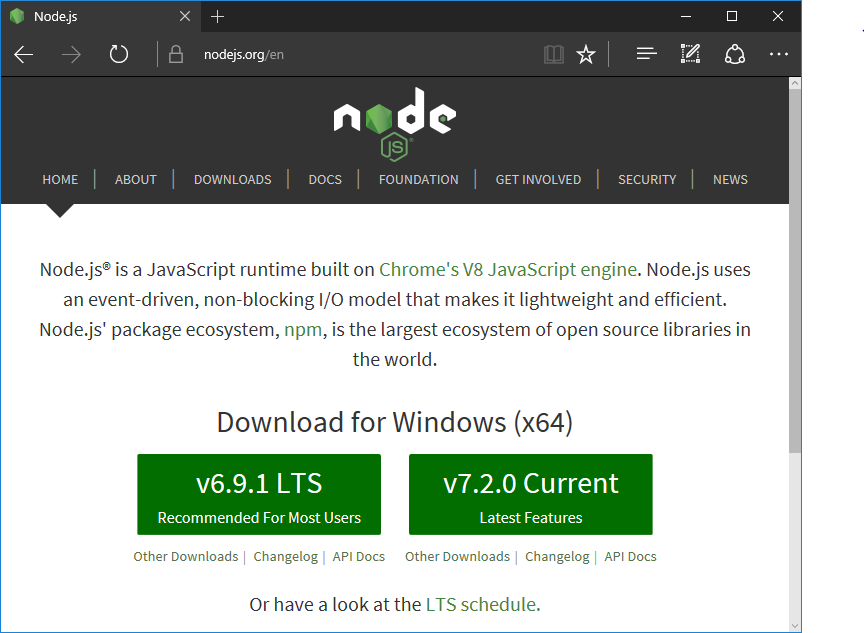
Run the installer once the download finishes.
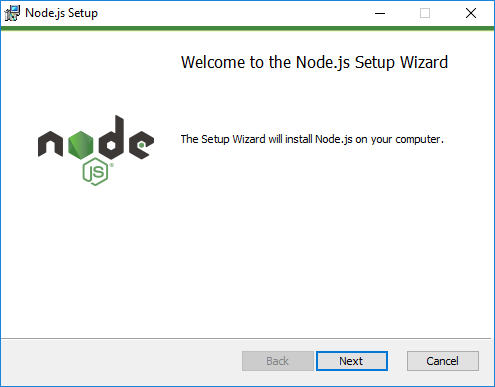
All default settings can be left unchanged.
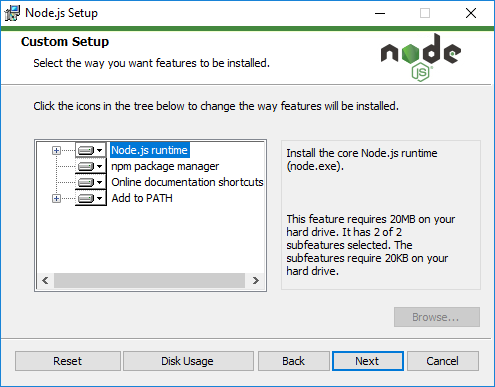
NodeJS will take some time to install.
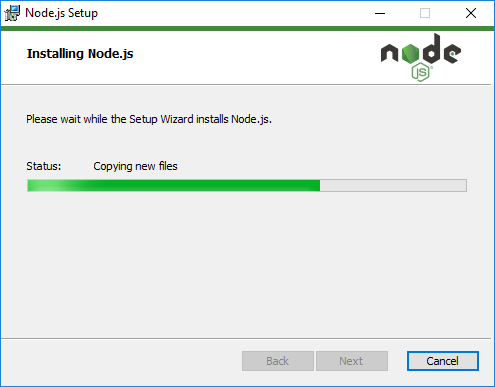
When installation is complete, the wizard will show a completion window.
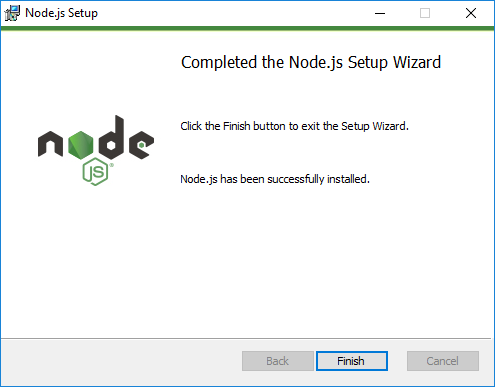
After the wizard has finished, test the NodeJS installation by running the following two commands.
The first command should return the version of NodeJS that was installed. The second command should return the version of the NPM (Node Package Manager) tool, which is used to install packages with NodeJS.
node -v
npm -v