Integrate an Ecobee device with the Droplit System.
Install the Ecobee Conduit on the Droplit Portal
- On the Droplit portal, navigate to the Integrations page via the sidebar, and select Ecobee.
- Select Install.
- Open a new tab before moving on to the next section; information will be both entered into and extracted from the portal.
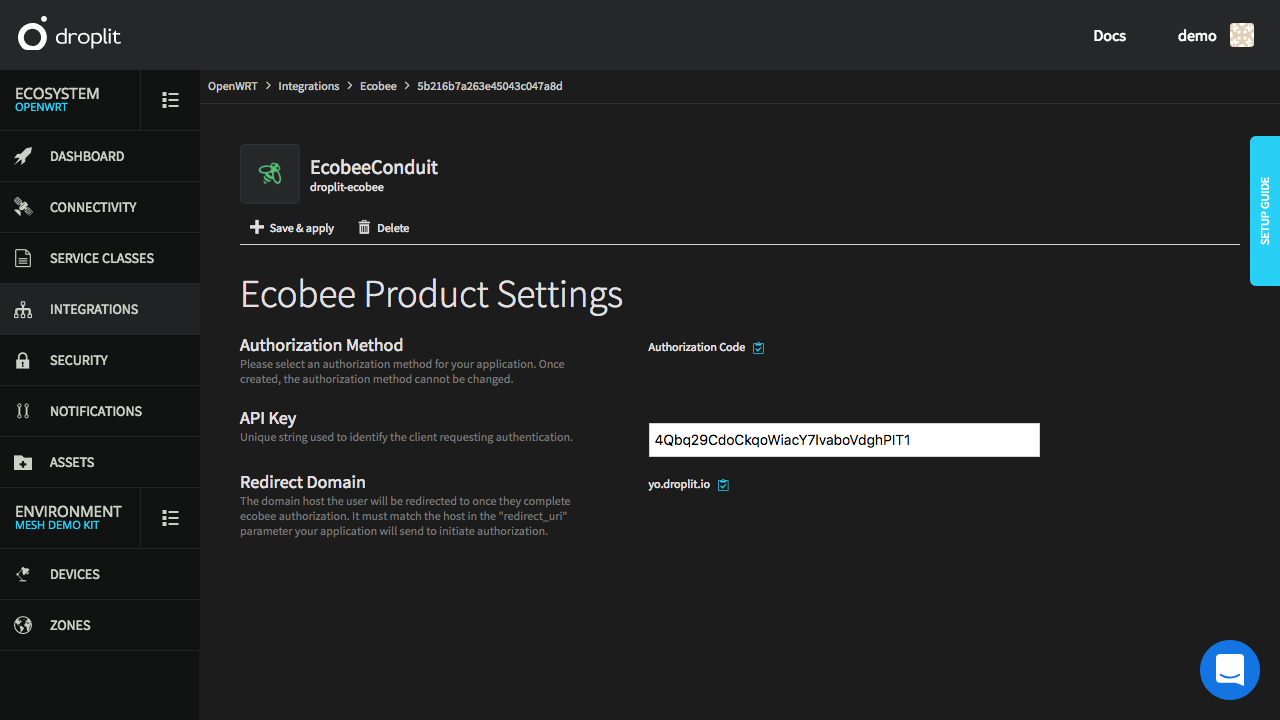
The Ecobee Integration page on the Droplit portal with the API Key already filled in.
Register New Ecobee Thermostat
- On the new Ecobee device, follow the on-screen setup instructions to obtain the registration code.
- Login to the Ecobee portal.
- Select the menu icon in the top-right corner, then select Add Thermostat.
- Enter the provided registration code for the Ecobee device.
- Follow Ecobee's account creation instructions.
Become an Ecobee Developer
- Visit Ecobee's developer page, and select BECOME A DEVELOPER.
- Login using the credentials of the newly created account, accept the Terms and Conditions, then logout.
Integrate Ecobee With Droplit
- Login to Ecobee.
- From the menu, select Developer, then select Create New.
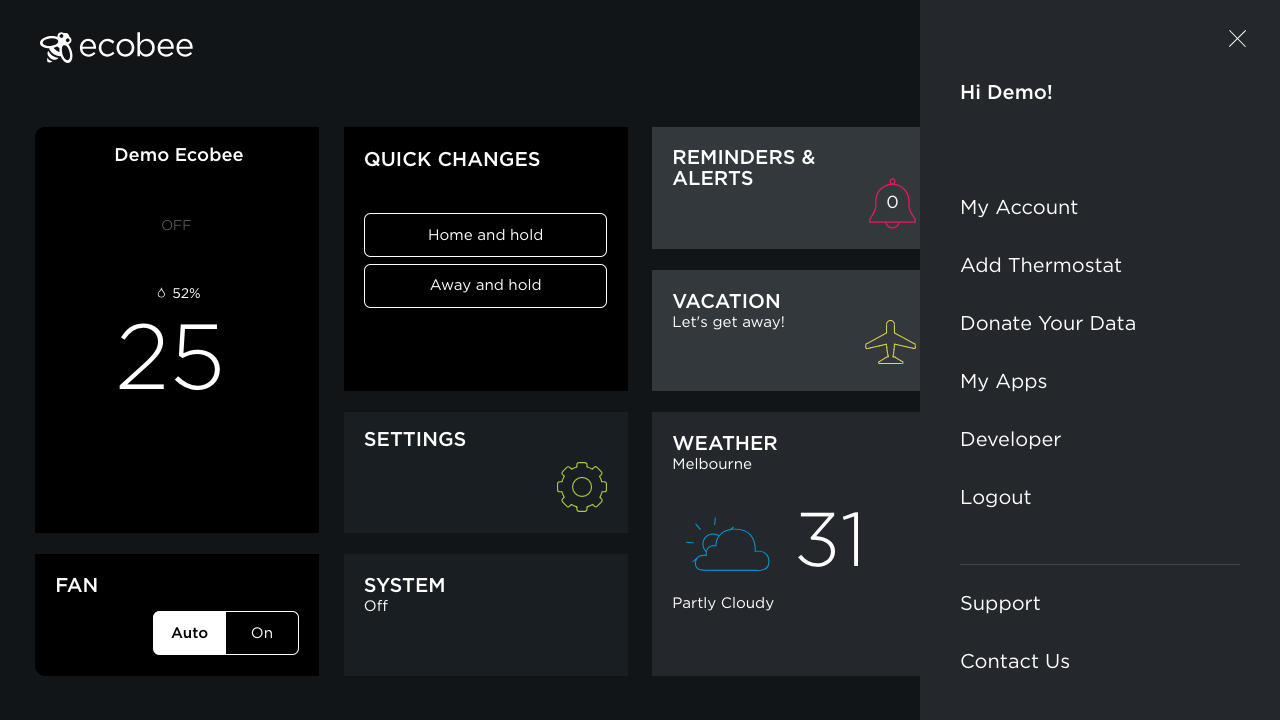
The Ecobee portal with the menu expanded, and the "Developer" option available.
- Fill out the Name and Summary section as you see fit.
- For Authorization Method, select Authorization Code, and for Redirect Domain, paste the Redirect Domain from the Ecobee Integration page on the Droplit portal.
- Select Create.
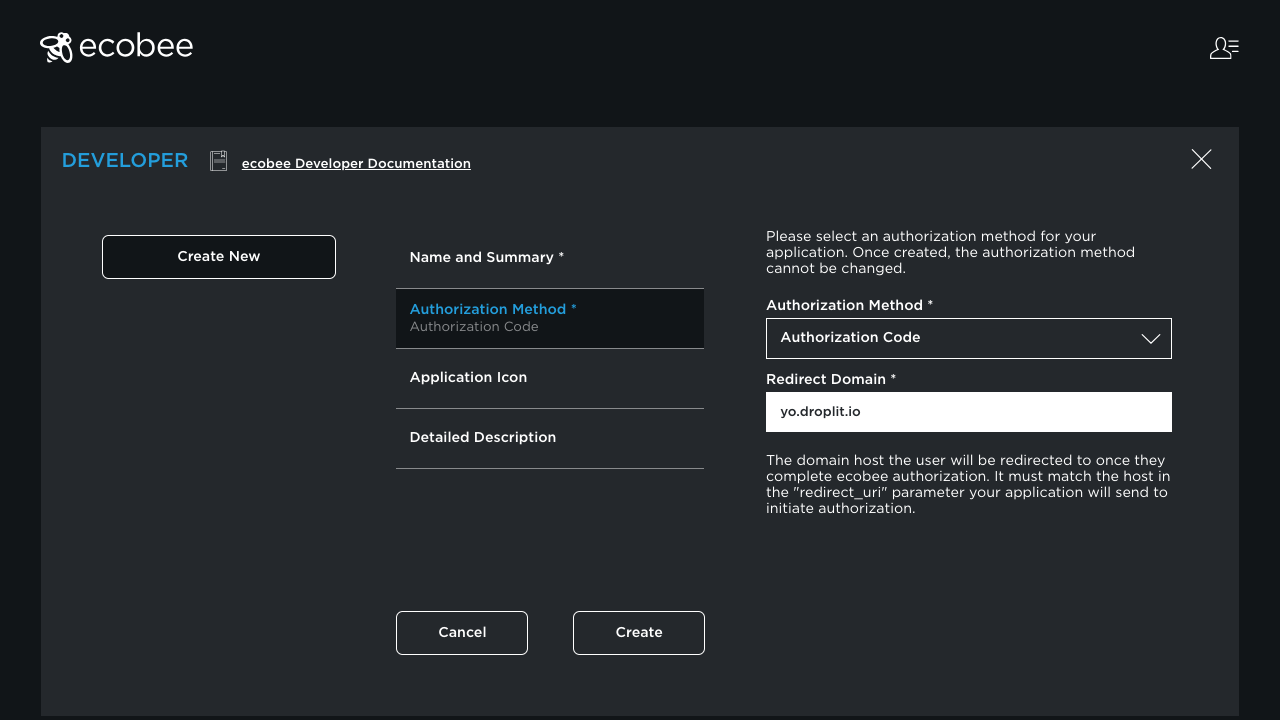
The "Authorization Method" section of the Ecobee application creation screen with the fields correctly filled out.
- Select the newly created application.
- Copy the API key, and paste it into the API Key field on the Droplit portal.
Troubleshooting
Ecobee Login Issues
Symptom
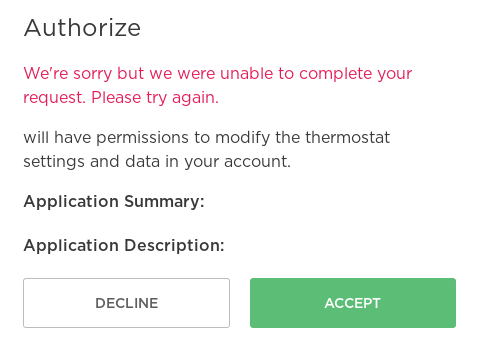
Upon attempting login to ecobee's system via droplit, the user is presented with this screen.
Recommended Actions
-
Clear cookies for ecobee's website. Please note that it is important to clear ONLY site-wide cookies. Here are some instructions on how to clear cookies in Firefox, Chrome, and Internet Explorer.
-
Once cookies have been cleared, attempt to sign in again.
